Using ChatGPT to Create Technical handbooks for Non-Technical Audiences 2025
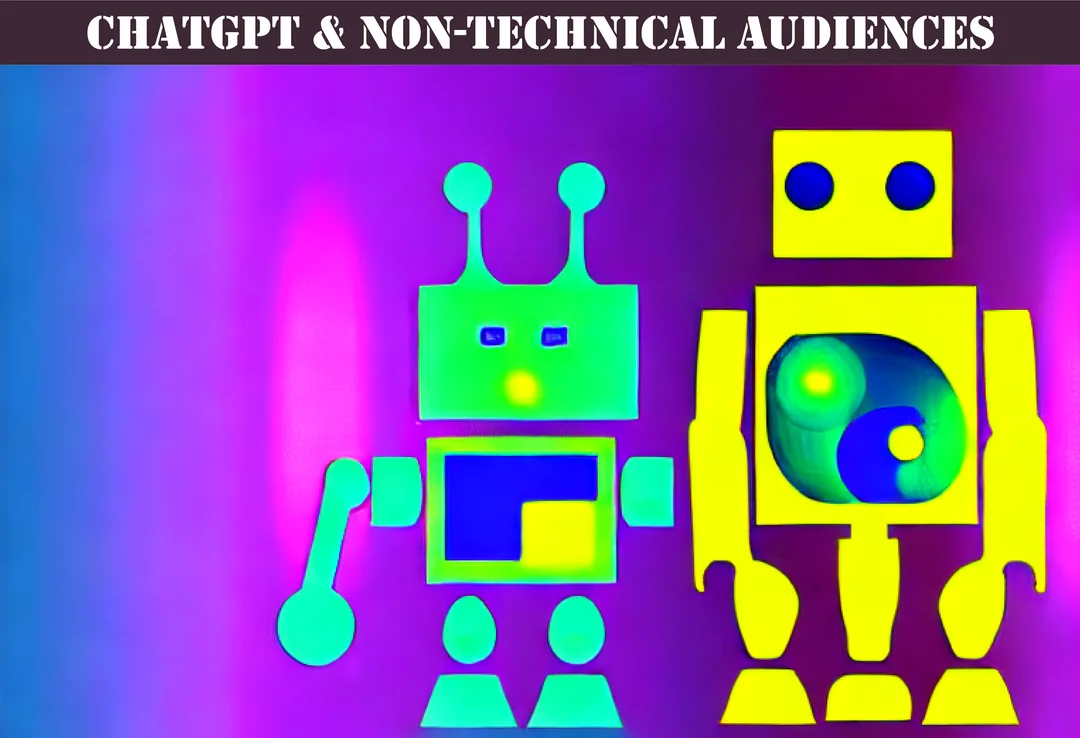
Technical Handbooks plays a vital role in conveying complex information to non-technical audiences, and it is crucial to ensure that the documentation is easy to understand and follow.
One of the challenges of Content management is to strike a balance between providing accurate and detailed information while avoiding overwhelming the reader with technical jargon and terminology. This is especially true when Content writing for non-technical audiences, who may not have the same level of expertise or familiarity with the subject matter.
To address this challenge, I have been using ChatGPT, an artificial intelligence (AI) tool that generates natural language text based on a given prompt. ChatGPT has proven to be a powerful tool for improving technical communication and Content writing for non-technical audiences.

1 Hour Consult $250
IT Glue Based Strategies
BAN GROUNDHOG DAY - Stop Reliving The Same Issues Every Day Due To Poor Documentation Practices.
FASTPASS HEREChatGPT can help simplify technical language and make it more accessible to a broader audience, which is essential when Content writing documentation for IT solution provider who serve diverse industries and sectors. Additionally, ChatGPT can save time and effort by generating initial drafts of technical documents, which can then be edited and refined as necessary.
In this essay, I will explain the fundamentals and basics of using ChatGPT to create Technical Handbooks for non-technical audiences. I will start by providing an overview of ChatGPT and its capabilities for Technical Handbooks. Then, I will discuss the fundamentals of using ChatGPT, including understanding the audience and their needs, choosing the right prompts, editing and refining the output, and formatting and presenting the document.
Next, I will explore the basics of Content management for non-technical audiences, including simplifying technical terms and jargon, using active voice and clear sentence structures, Content writing concisely, emphasizing benefits and practical applications, and providing clear instructions and troubleshooting advice.
In the final section, I will demonstrate how to use ChatGPT to improve Content management for non-technical audiences. This will include using ChatGPT to generate simple and clear explanations, enhancing readability and coherence, customizing the output for different types of audiences, providing consistent and accurate information, and revising and improving the document based on feedback and user testing.
Overall, the aim of this essay is to provide technical writers and content creators with practical insights into how to use ChatGPT effectively to improve technical communication and Content writing for non-technical audiences. By leveraging the power of AI, we can make technical information more accessible and easier to understand, ultimately improving the user experience and driving business success.

1 Hour Consult $250
IT Glue Based Documentation
Hour Of Power On Documenting With ChatGPT.
FASTPASS HERE
Overview of ChatGPT for Technical Handbooks
ChatGPT is an artificial intelligence (AI) tool that generates natural language text based on a given prompt. It is a state-of-the-art language model developed by OpenAI, which uses deep learning techniques to analyze and understand human language. ChatGPT has been trained on a massive amount of text data from the internet, including websites, books, and articles, and can generate high-quality text in a variety of styles and formats.
ChatGPT has many applications in Content management and documentation, particularly for creating content for non-technical audiences. By leveraging the power of AI, technical writers can simplify technical language and make it more accessible to a broader audience. ChatGPT can also save time and effort by generating initial drafts of technical documents, which can then be edited and refined as necessary.
In the following sections, we will explore the fundamentals and basics of using ChatGPT to create Technical Handbooks for non-technical audiences. We will cover the following topics:
Understanding the Audience and Their Needs
The first step in creating effective Technical Handbooks is to understand the audience and their needs. Non-technical audiences may not be familiar with technical terms and jargon, and may have different expectations and preferences when it comes to content format and style. Therefore, it is important to conduct audience analysis and gather feedback from users to ensure that the documentation meets their needs and expectations.
ChatGPT can help technical writers understand the audience by generating prompts that are tailored to their needs and interests. For example, if the target audience is small business owners, ChatGPT can generate prompts that focus on the practical benefits and applications of a product or service, rather than technical specifications and features. ChatGPT can also suggest relevant topics and keywords based on the audience's search history and browsing behavior, which can help improve the relevance and accuracy of the documentation.
Choosing the Right Prompts
Choosing the right prompts is crucial when using ChatGPT for Technical Handbooks. Prompts are the starting point for generating text, and can significantly impact the quality and accuracy of the output. Therefore, it is important to choose prompts that are relevant, clear, and specific to the topic and audience.
When selecting prompts, it is also important to consider the tone and style of the output. ChatGPT can generate text in a variety of styles, from formal and technical to conversational and friendly. Depending on the audience and purpose of the documentation, different styles may be more appropriate. For example, if the documentation is for customer support, a conversational and friendly tone may be more effective in building rapport and trust with the customer.
Editing and Refining the Output
After generating the initial text with ChatGPT, it is important to edit and refine the output to ensure that it is accurate, concise, and easy to understand. This involves reviewing the text for grammar, spelling, and punctuation errors, as well as ensuring that the content is organized and coherent.
One of the benefits of using ChatGPT for Technical Handbooks is that it can provide a starting point for the editing process. ChatGPT can generate text that is clear and concise, which can save time and effort when editing and refining the content. However, it is important to remember that ChatGPT is not perfect, and the output may still require significant editing and revision to meet the needs and expectations of the audience.
Formatting and Presenting the Document
Formatting and presenting the document is an essential part of Content management and documentation. Non-technical audiences may be more likely to engage with content that is visually appealing, easy to navigate, and structured in a logical and intuitive manner.
Using Headings and Subheadings
Headings and subheadings are a great way to break up the text and make it easier to read and navigate. They help readers quickly find the information they need and can make the document more visually appealing. When using ChatGPT to generate Technical Handbooks, it is important to include headings and subheadings that are clear and descriptive. Avoid using generic headings like "Introduction" or "Conclusion," and instead use headings that accurately reflect the content of each section.
Using Bulleted Lists and Numbered Lists
Bulleted lists and numbered lists are also useful for organizing information and making it easier to read. They can help break up long paragraphs and highlight important points. When using lists, it is important to keep them short and concise. Use bullet points or numbers to emphasize the main points, and avoid using too many subpoints or details.
Using Graphics and Visuals
Graphics and visuals are powerful tools for conveying complex information in a clear and concise manner. They can help illustrate concepts, show relationships between ideas, and make the document more visually appealing. When using ChatGPT to generate Technical Handbooks, it is important to include graphics and visuals that are relevant and easy to understand. Avoid using graphics or visuals that are too complex or difficult to interpret.
Using White Space and Margins
White space and margins are also important considerations when formatting and presenting the document. They can help make the document more visually appealing and easier to read. When using ChatGPT to generate Technical Handbooks, it is important to use appropriate margins and white space to ensure that the document is not too crowded or cluttered. Avoid using margins that are too narrow, as this can make the text difficult to read.
Using Fonts and Typography
Fonts and typography can also impact the readability and visual appeal of the document. When using ChatGPT to generate Technical Handbooks, it is important to choose fonts and typography that are easy to read and consistent throughout the document. Avoid using too many different fonts or styles, as this can make the document look cluttered and unprofessional.
By following these formatting and presenting guidelines, technical writers can create Technical Handbooks that is easy to read, visually appealing, and informative for non-technical audiences. With the help of ChatGPT, technical writers can generate high-quality text and streamline the Content management process.
At Optimized Documents, we specialize in providing Managed Service Providers (IT solution provider) with documentation strategies that leverage the power of ChatGPT to create superior internal documentation for their clients. Our team of experienced professionals understands the challenges IT solution provider face when it comes to creating Technical Handbooks that is accurate, comprehensive, and accessible to non-technical audiences.

1 Hour Consult $250
IT Glue Based Strategies
Small Improvements In IT solution provider Documentation Are Magnified. Get In Front Of The Pack Today.
FASTPASS HEREBy utilizing ChatGPT, IT solution provider can benefit from an AI-powered Content writing tool that can assist in generating clear and concise documentation quickly and efficiently. ChatGPT can also help ensure consistency across all documents and reduce the risk of errors or omissions.
At Optimized Documents, we work closely with our clients to develop tailored documentation strategies that meet their unique needs and requirements. Our goal is to help IT solution provider improve their documentation processes, reduce costs, and provide their clients with the highest standard of service.
To learn more about how we can assist your IT solution provider in utilizing ChatGPT to achieve superior internal documentation, please click the "Get In Touch" button to the left to contact us.